Enable Developer Options
-
Follow these steps to make the Developer Options appear again:
1. Select FireStick Settings.

-
2. Click My Fire TV. (If you do not see My Fire TV you may have to click Device & Software)
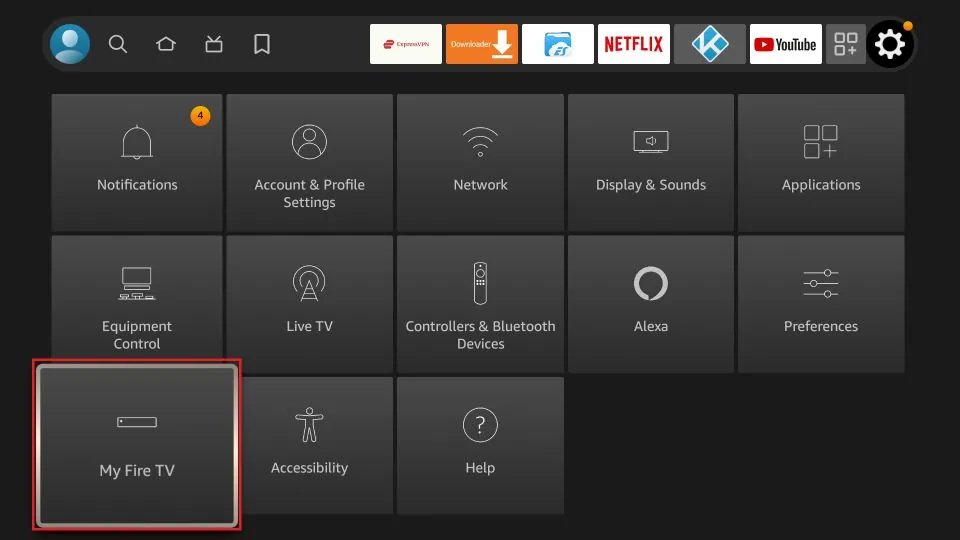
-
3. Click About (only if you DO NOT see Developer Options on this screen).

-
4. Highlight the first option on the list, which is usually your device's name, and click it quickly 7 times.
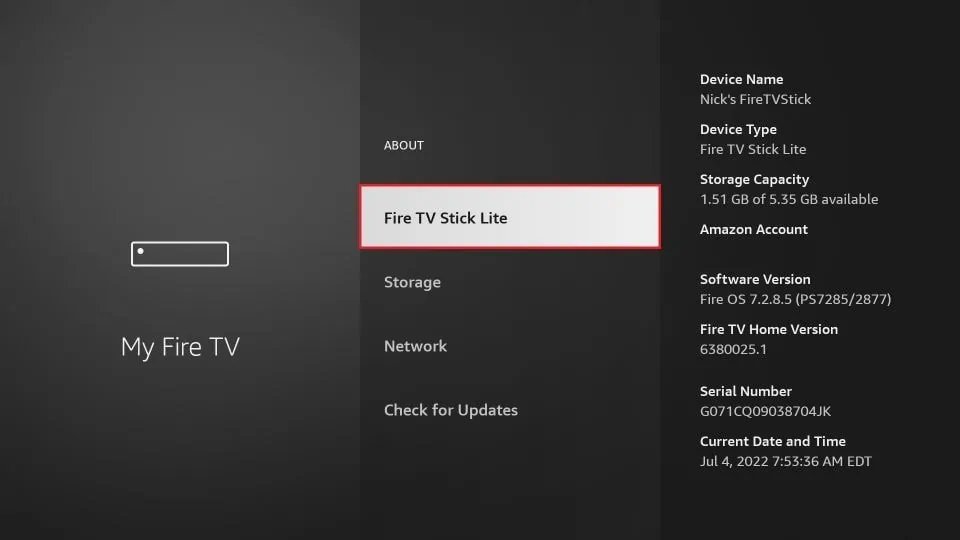
-
5. You will see a notification at the bottom saying No need, you are already a developer. That’s it, you have enabled Developer Options.
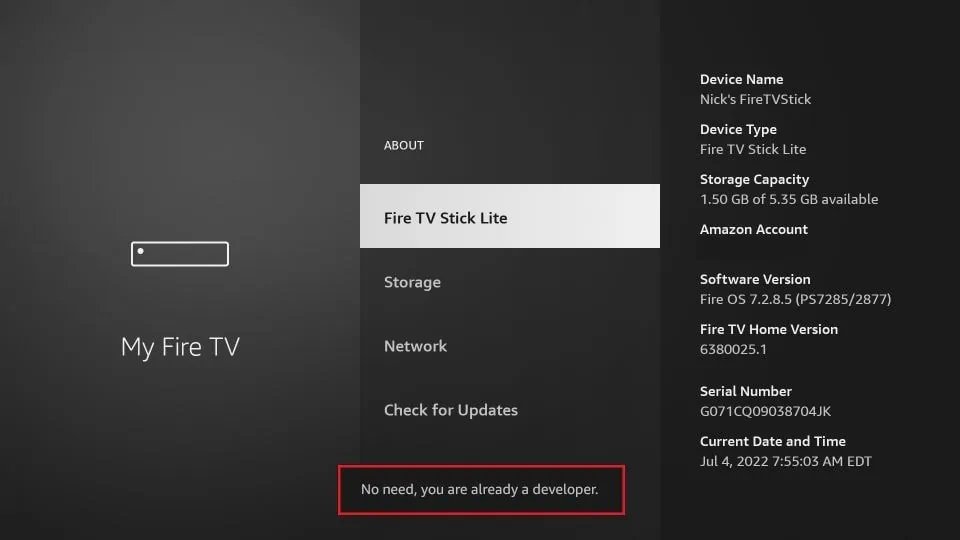
-
6. Press the back button once or go back to Settings > My Fire TV and you will now see Developer Options.

-
7. Click on Developer Options and click on Apps from Unknown Sources and turn it ON

